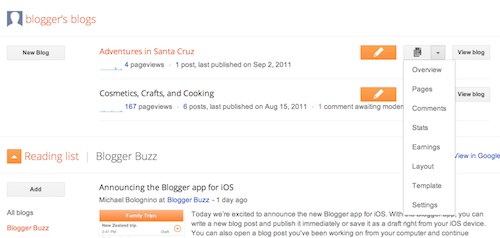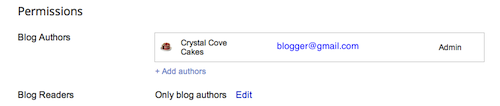Are you want to increase your site traffic and get appropriate keywords suitable for your site.Here the top 10 research tools for you.
Top 10 list :
* Google Adword* Google Tenders
* Google Sktool
* Keywordspy tool
* SEO book tools
Latest Tips for Bloggers for easy blogging and Making Money.blogger,blogspot tips and tricks.PC tips,Hacks,blogger widgets and more.
<a href="http://www.facebook.com/pages/A-Light-Tips/263733120330145" imageanchor="1" style="margin-left: 1em; margin-right: 1em;"><img border="0" src="https://blogger.googleusercontent.com/img/b/R29vZ2xl/AVvXsEg2N710l4FZAixhVLVtD2jJsIhR3mjIo1A-puDXa-rI3l85C-UgzX_J4J9A4PQlr3WO9eKvzSk-jk7SFN3StoRXcMP1kYipSXt3dgEVBgnKh_B7vQmAj0j8wxawSI8f1rnfTZaapaAW2VE/s1600/facebook-30x43.png" /></a><a href="http://twitter.com/LightTips" imageanchor="1" style="margin-left: 1em; margin-right: 1em;"><img border="0" src="https://blogger.googleusercontent.com/img/b/R29vZ2xl/AVvXsEg_lUhuxYn4Q3NkdoBnuvA3xKI4FYQRFlvgiQvCc1sNTUCWYeq_9OtarVRcKbRYWL1i0lg94loMldPjAqL5t51zkfxFGx19twH6lqQka2Z4wSB0SBjtioKH3rBLJqpWlLvwGfsKuIwbdzg/s1600/twitter-30x43.png" /></a><a href="https://plus.google.com/u/0/115563475045617121037" imageanchor="1" style="margin-left: 1em; margin-right: 1em;"><img border="0" src="https://blogger.googleusercontent.com/img/b/R29vZ2xl/AVvXsEg1e82Cj8H6RC1VNMLXrwCr_bS0PaIaIsr6_YLYXDhJkgQawZAMAoKygwOSqF9LrRH7WnwogRVRSeoPuiDwX61h4Dmvqoi3Q9gAVmuxkh0hW3LNVxBjBaMBBRYYutHT7Nfa1eE3TkAcsek/s1600/googleplus-30x43.png" /></a><a href="http://feeds.feedburner.com/lighttips" imageanchor="1" style="margin-left: 1em; margin-right: 1em;"><img border="0" src="https://blogger.googleusercontent.com/img/b/R29vZ2xl/AVvXsEhTy5BFYsCSUvilEfpZaFTOB5nBpnU4CNOdppeyYntDsaGrSzzAt2N3XFa4TTB5BMVaNFi4zZLxDAtUa2Zar1rR-UIhxc8hpDDP5p1huEWcLubuqFvFIoLVcPmnEfCBXqJtzjUPhezw940/s1600/rss-30x43.png" /></a>Note:Change your own follow the blue codes.
<meta content='http://askblogexpert.blogspot.com this site given a lot of information in blogging tips, computer tips, blogger gadgets, internet, SEO help, Adsense help, Software updet, windows tips and trikes etc. Here all article makes with image and video tutorial.' name='description'/>#4: Now paste <meta content= your keyword here and change name='xxxxxx'
<meta content='blogging tips, computer tips, HTML tips, SEO, Adsense, Software Update, Windows tips, video tutorial' name='keywords'/></b:if>I hope people you enjoyed this article.TO get more SEO tips stay connected with us
<!--related post started-->
<b:if cond='data:blog.pageType == "item"'>
<div class='similiar'>
<div class='widget-content'>
<h2>Related post</h2>
<div id='data2007'/><br/><br/>
<script type='text/javascript'>
var homeUrl3 = "<data:blog.homepageUrl/>";
var maxNumberOfPostsPerLabel = 5;
var maxNumberOfLabels = 3;
maxNumberOfPostsPerLabel = 5;
maxNumberOfLabels = 3;
function listEntries10(json) {
var ul = document.createElement('ul');
var maxPosts = (json.feed.entry.length <= maxNumberOfPostsPerLabel) ?
json.feed.entry.length : maxNumberOfPostsPerLabel;
for (var i = 0; i < maxPosts; i++) {
var entry = json.feed.entry[i];
var alturl;
for (var k = 0; k < entry.link.length; k++) {
if (entry.link[k].rel == 'alternate') {
alturl = entry.link[k].href;
break;
}
}
var li = document.createElement('li');
var a = document.createElement('a');
a.href = alturl;
if(a.href!=location.href) {
var txt = document.createTextNode(entry.title.$t);
a.appendChild(txt);
li.appendChild(a);
ul.appendChild(li);
}
}
<!--Bloggertrix.com-->
for (var l = 0; l < json.feed.link.length; l++) {
if (json.feed.link[l].rel == 'alternate') {
var raw = json.feed.link[l].href;
var label = raw.substr(homeUrl3.length+13);
var k;
for (k=0; k<20; k++) label = label.replace("%20", " ");
var txt = document.createTextNode(label);
var h = document.createElement('b');
h.appendChild(txt);
var div1 = document.createElement('div');
div1.appendChild(h);
div1.appendChild(ul);
document.getElementById('data2007').appendChild(div1);
}
}
}
function search10(query, label) {
var script = document.createElement('script');
script.setAttribute('src', query + 'feeds/posts/default/-/'
+ label +
'?alt=json-in-script&callback=listEntries10');
script.setAttribute('type', 'text/javascript');
document.documentElement.firstChild.appendChild(script);
}
var labelArray = new Array();
var numLabel = 0;
<b:loop values='data:posts' var='post'>
<b:loop values='data:post.labels' var='label'>
textLabel = "<data:label.name/>";
var test = 0;
for (var i = 0; i < labelArray.length; i++)
if (labelArray[i] == textLabel) test = 1;
if (test == 0) {
labelArray.push(textLabel);
var maxLabels = (labelArray.length <= maxNumberOfLabels) ?
labelArray.length : maxNumberOfLabels;
if (numLabel < maxLabels) {
search10(homeUrl3, textLabel);
numLabel++;
}
}
</b:loop>
</b:loop>
</script>
</div>
</div>
</b:if>
<!--related post end-->
 .Then,
.Then,<data:post.body/> tag

 Now when you make a Post, you can set the Meta Description from the Post Editor’s Post Settings Sidebar.
Now when you make a Post, you can set the Meta Description from the Post Editor’s Post Settings Sidebar. <b:include data='blog' name='all-head-content'/>If it's not present, add it just before </head>